Marking Release Candidates
Mark Version as Release Candidate
Appcircle allows you to mark your app version as RC and designate any version as a Release Candidate with ease by simply selecting the desired app version and clicking on the Mark as RC button.
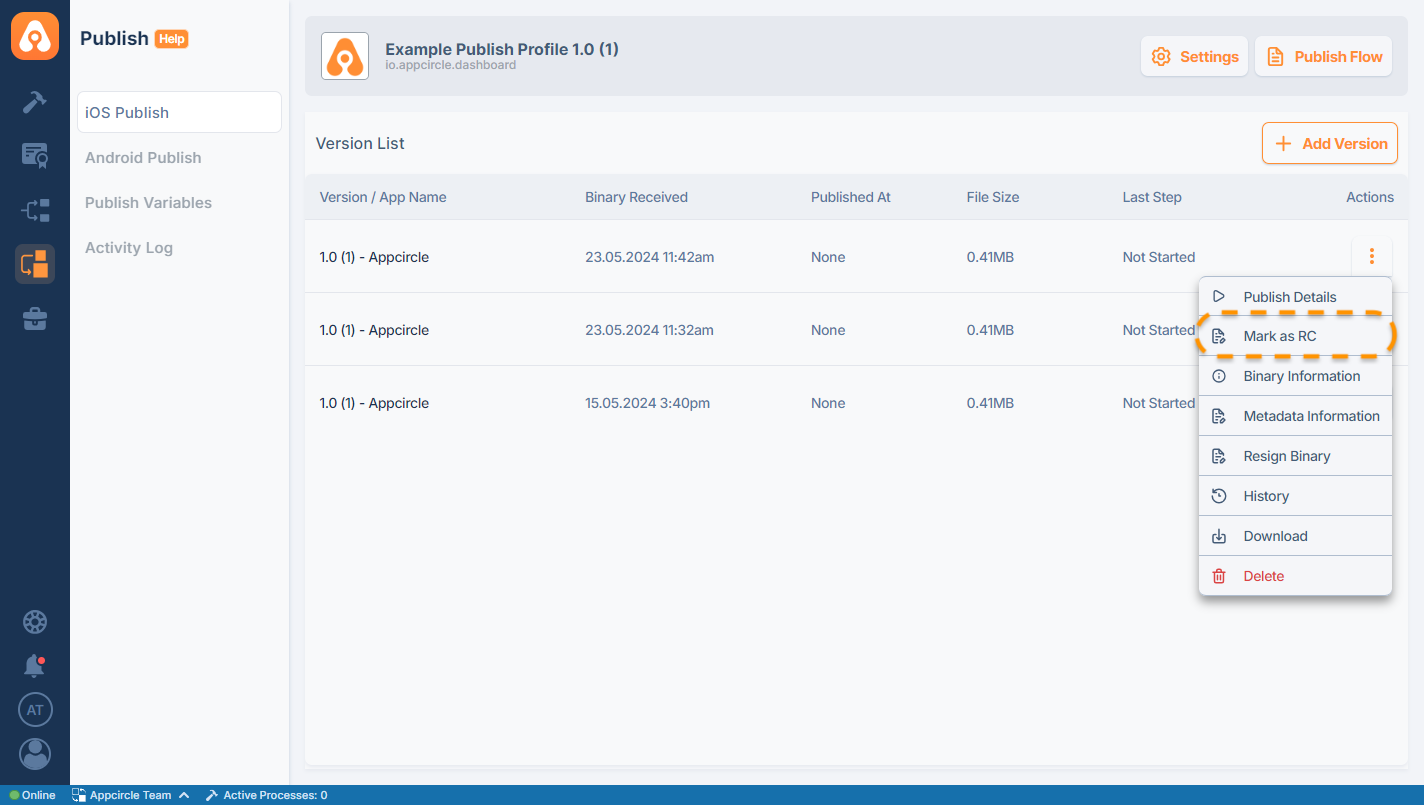
In order to execute a flow, it must be marked as a Release Candidate (RC). If it is not marked as RC, it cannot be executed.
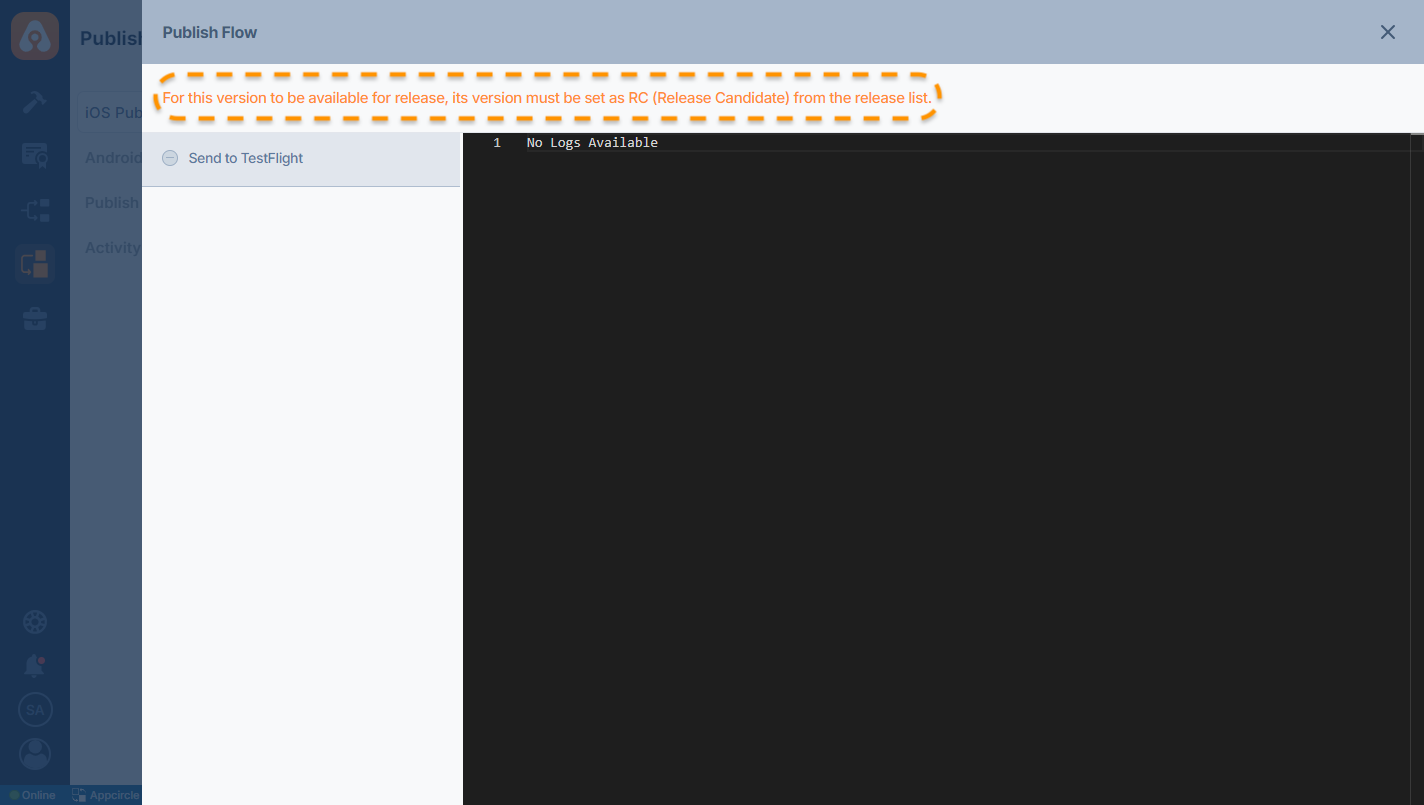
The chosen version will be visibly distinguished, allowing users to easily identify it as a Release Candidate.
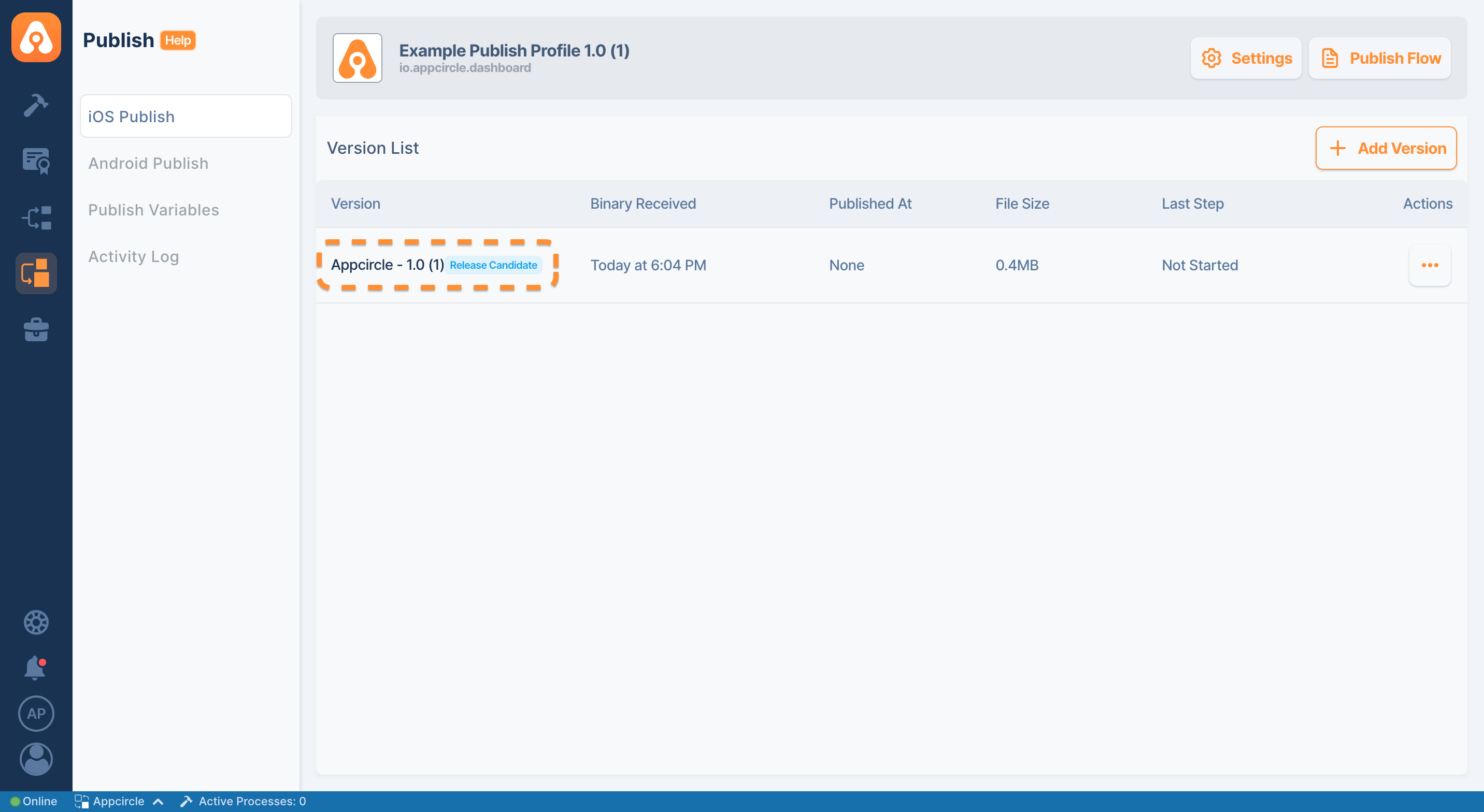
If you configure an app version with Auto Publish=On in its build configurations within the build module before distribution to the Publish profile, Appcircle will automatically mark the app version as a Release Candidate and execute the Publish Flow operation directly.
Please note that this is valid for auto-published app versions. Any app version that was uploaded manually via UI or API can not be marked as Release Candidate automatically.